Vidnoz AI Review 2024: The Future of Video Intelligence
If you’re on the hunt for a game-changing video editing tool, you’re in the right place.
In this post, I will show you:
- The essence and advantages of using Vidnoz.
- A deep dive into its standout features, including AI Avatars, Video Templates, AI Voice, and AI Video Editor.
- Insights into Vidnoz pricing, alongside a fair assessment of its pros and cons.
- Personal experience and alternatives to Vidnoz for a comprehensive perspective.
Let’s dive in!

Create Free AI Videos in minutes
- Easy, fast, and 100% free AI video generator.
- No cost, no download, no experience required.
- 500+ AI avatars, 470+ realistic AI voices, 600+ templates.
Some links in this post may be affiliate links. Purchasing after clicking one of these links may result in a commission for me, at no additional cost to you.
What is Vidnoz?
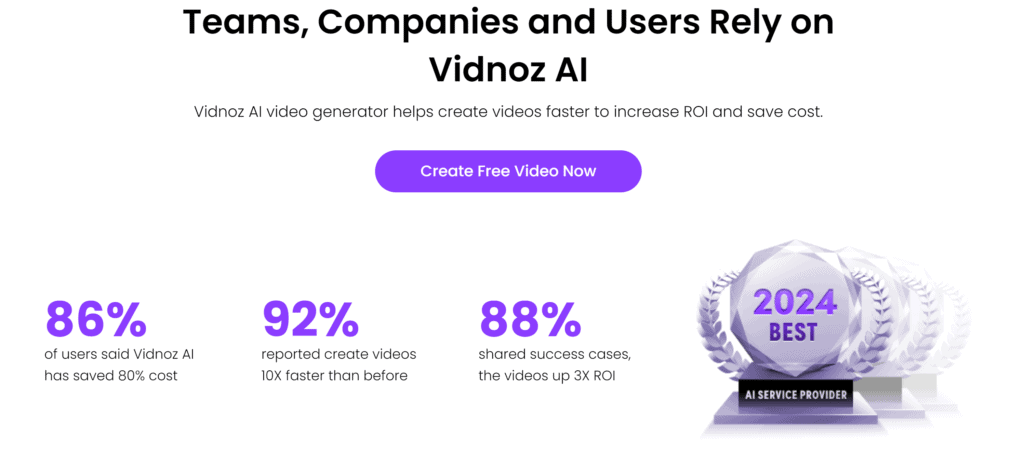
Vidnoz is a comprehensive online video creation platform that leverages artificial intelligence and intelligent automation to empower users to create engaging videos efficiently and cost-effectively.
It is designed to support a broad range of users, including teams, companies, and individual creators, helping them scale their content efforts, automate their SEO workflows, and enhance their ROI.
The platform offers various features, such as AI-powered avatars based on real human beings, ultra-realistic AI voices, and an extensive library of templates and resources.
With Vidnoz, creators can generate high-quality videos in minutes, significantly reducing production costs and time while increasing viewer engagement and conversion rates.
Top benefits of Vidnoz
Vidnoz provides numerous advantages for video content creators, streamlining their workflow and enhancing viewer engagement:
Cost Efficiency: Vidnoz significantly reduces video production costs for enterprises, potentially saving around $10,000 per month by enabling the creation of AI-generated videos.
Time-Saving: With Vidnoz, you can produce quality AI videos in minutes, allowing for rapid content creation and faster time-to-market, which is crucial in today’s fast-paced digital landscape.
Enhanced Engagement: Videos created with Vidnoz can increase viewer engagement by 52%, encouraging more interactions such as product purchases, subscriptions, and page visits.
Higher Conversion Rates: Utilizing Vidnoz for video creation has been shown to boost conversion rates by up to 74%, demonstrating its effectiveness in turning viewers into customers.
Diverse Content Creation: With over 500 AI avatars, 470+ natural voices, and 500+ video templates, Vidnoz provides an extensive range of options to create diverse and appealing content.
Global Reach: Vidnoz supports over 140 languages, making it easier to create videos that cater to a global audience and expand your market reach.
User-Friendly: The platform offers an intuitive and straightforward process, from choosing templates and avatars to generating the final video, all powered by AI technology.
Enhance your Vidnoz AI projects by creating physical merchandise with Printify. Transform your video stills and graphics into promotional items or branded products, offering a tangible extension of your digital content.
Best Features of Vidnoz
Vidnoz AI stands out in the crowded market of video editing tools with its unique features designed to empower users to quickly create videos with dynamic and engaging content.
Among its best features are the AI-driven face swap technology that brings a new level of creativity and personalization to videos, and its user-friendly interface that simplifies complex editing tasks.
Additionally, Vidnoz offers a suite of tools for enhancing video quality, streamlining workflows, and ensuring that users can produce standout content that captures and retains audience attention.
Whether for personal or professional use, Vidnoz AI equips users with innovative capabilities to transform their video projects.
AI Avatars
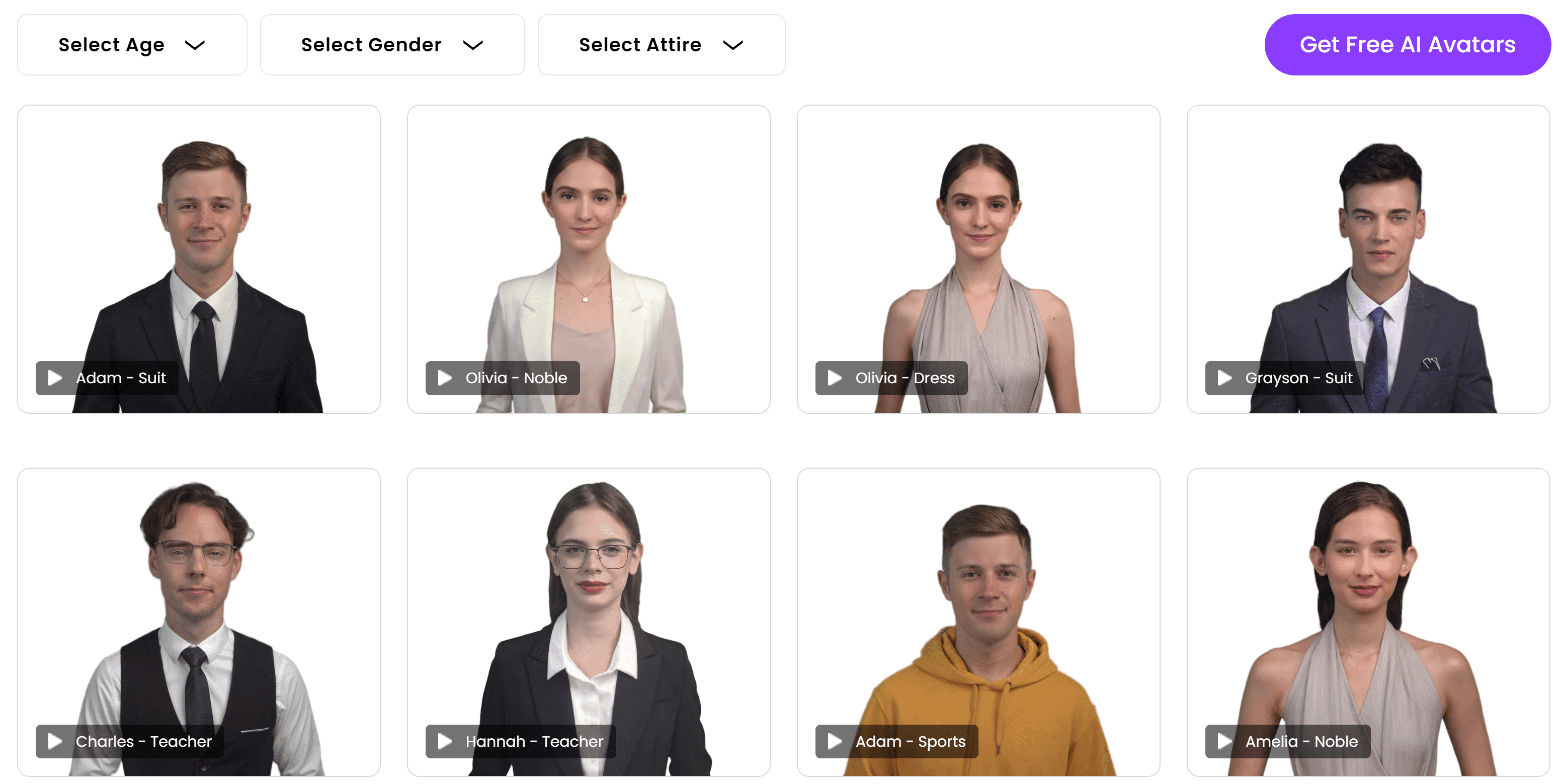
The AI Avatars feature of Vidnoz AI allows you to create engaging and lifelike video content with ease. With over 500 realistic animated avatars to choose from, these digital personas can narrate your story, adding a personal touch and enhancing viewer interaction.
Each customizable avatar character is designed based on real humans, ensuring authentic expressions and lip-syncing.
For an even more personalized experience, you have the option to create a custom avatar, possibly even one that resembles you.
This feature is especially useful for making your content more relatable and engaging, bridging the gap between traditional video production and innovative AI technology.
500+ AI Human Talking Avatars: Choose from a vast selection of avatars for various contexts and narratives.
Custom Avatar Creation: Personalize your content by creating or selecting an avatar that aligns with your brand or personal style.
Enhanced Interaction: Use avatars to narrate your story, adding a human element to your videos.
Video Templates
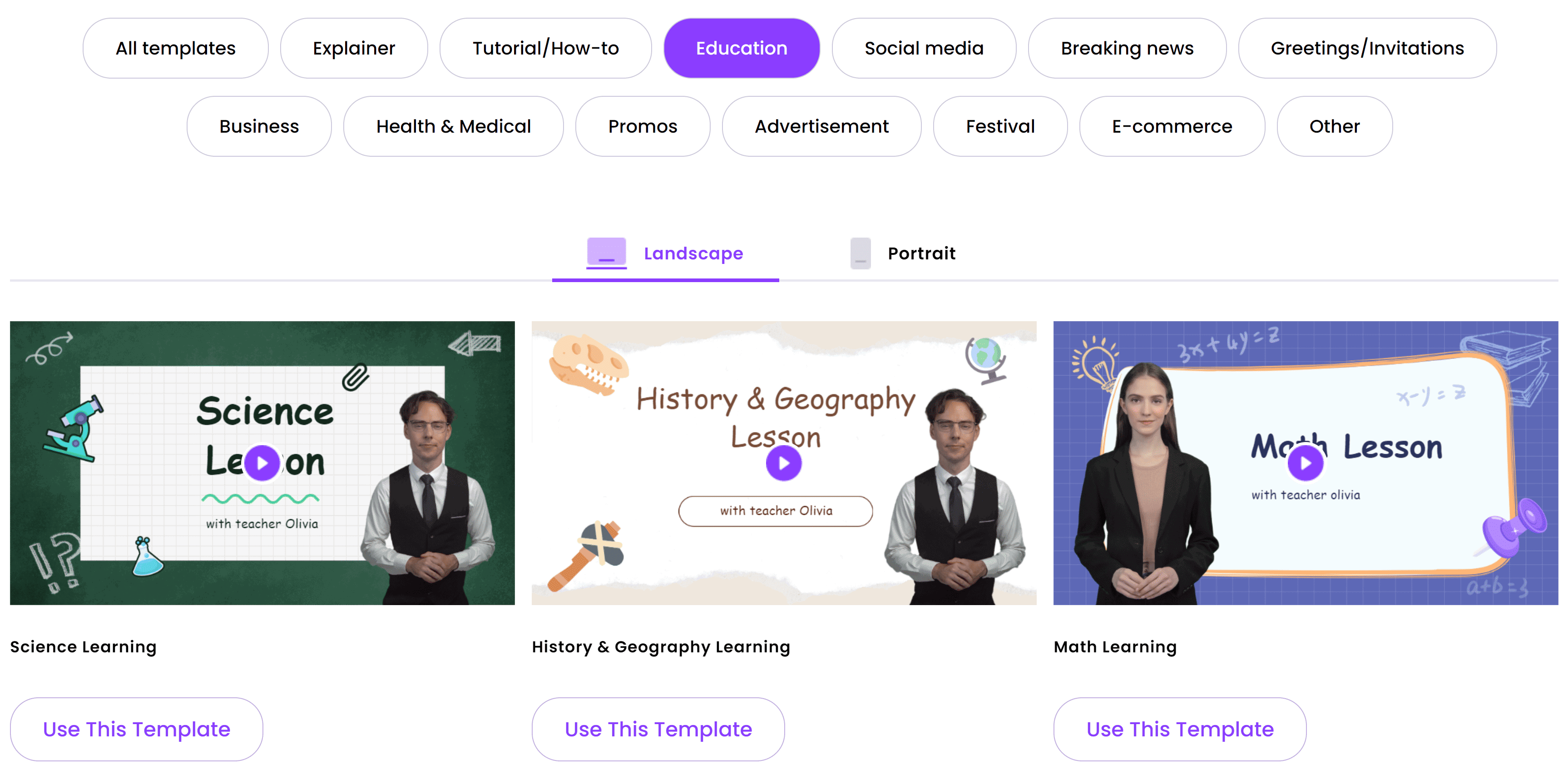
Vidnoz AI offers an array of video templates designed to streamline and enhance your content creation process.
These pre-designed video templates cater to various needs and themes, such as breaking news, explainers, tutorials, social media posts, greetings, promos, e-commerce, and advertisements, making it easier to produce high-quality videos quickly.
Each template is well-designed, editable, and geared toward helping you create compelling videos, whether for educational purposes, learning videos, brand promotion, social, video generator, media videos, or personal storytelling.
Here’s a quick rundown of Vidnoz’s video template features:
Diverse Themes: Choose from themes like news, explainer videos, tutorials, and more.
Editable Content: Customize each template to fit your message and brand identity.
Quick Production: Accelerate your video creation process, saving time and resources.
Versatility: Use templates for various platforms and purposes, enhancing your online presence.
AI Voice
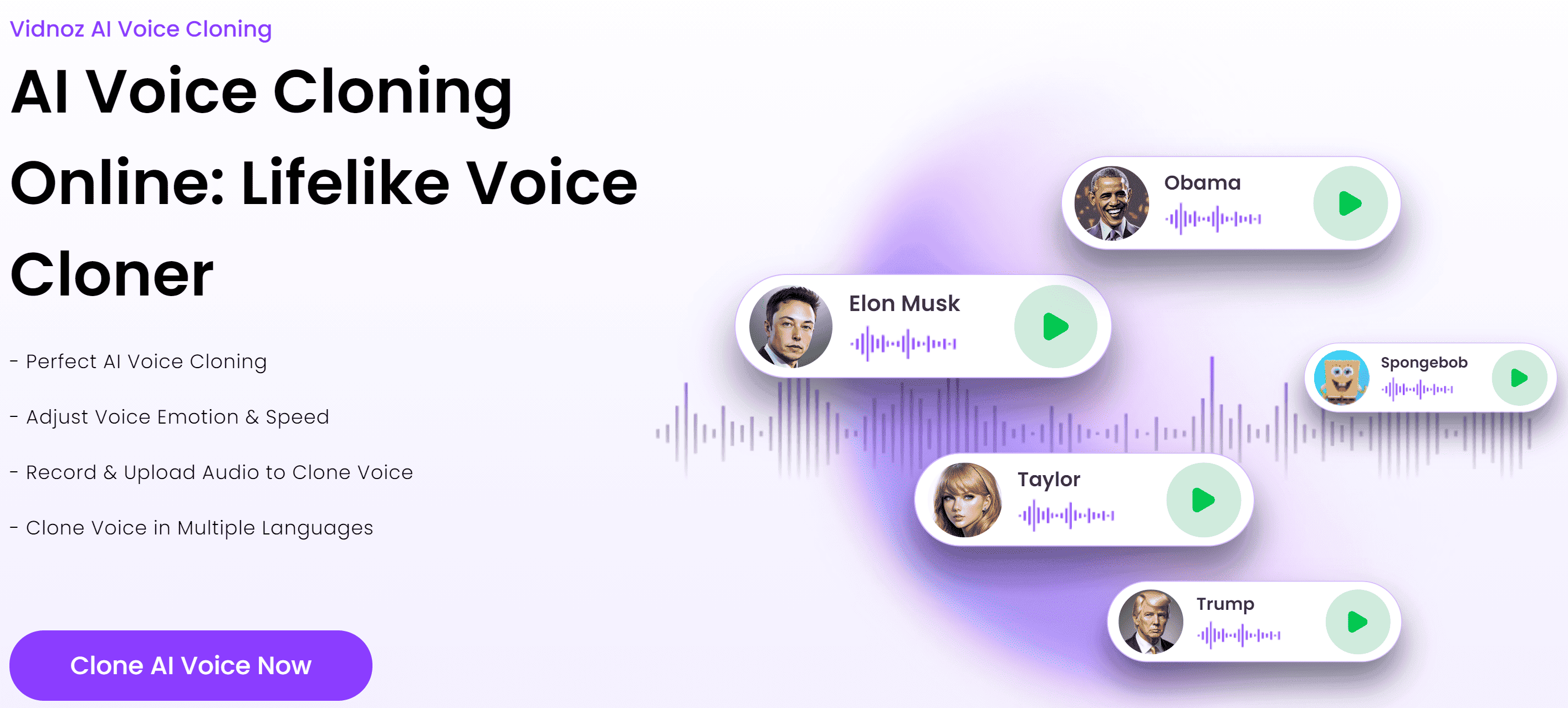
Vidnoz AI stands out in video editing with its AI Voice feature, offering a robust selection of over 470 natural-sounding voices across various accents.
This diversity enables content creators to bring their videos to life with voices that resonate with their audience, adding a personal and engaging touch to the content.
Whether the video’s intended tone you’re aiming for, or targeting a global audience, Vidnoz’s AI Voice has you covered with its wide range of options, ensuring your videos sound as good as they look.
Over 470 voice options to match any content style
Diverse accents and languages for global appeal
Easy integration to enhance video engagement
AI Video Editor
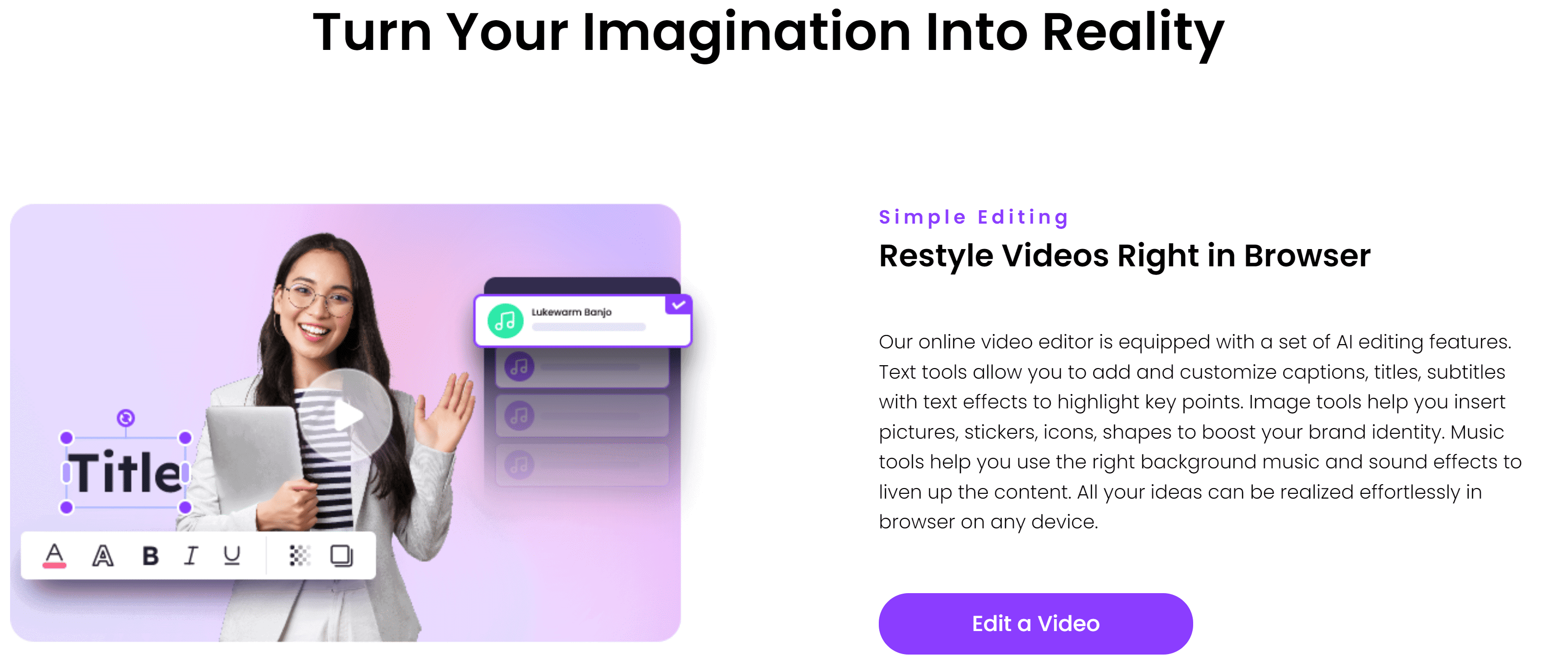
Vidnoz’s AI Video Editor stands at the forefront of video editing technology, offering users an unparalleled experience, that combines ease of use with advanced capabilities.
At its core, this editor is designed to cater to both novices and professionals, providing tools that transform complex editing tasks into straightforward, manageable processes.
By leveraging these features, Vidnoz’s AI Video Editor simplifies the video creation process, allowing you to focus on storytelling and content quality, ensuring your videos stand out in a crowded digital landscape.
Simplified Editing: Make changes easily with user-friendly tools.
Engaging AI Avatars: Choose from a variety of characters or create your own.
Natural AI Voice: Enhance videos with lifelike voiceovers in multiple languages.
Vidnoz Pricing
Vidnoz AI offers several pricing tiers to accommodate different user requirements and budget constraints.
The AI Pricing Tier includes a Free plan providing basic functionalities, a Starter plan at $29.99 per month, and a Business plan at $74.99 per month, each offering a range of features to enhance video creation.
The Free plan includes 3 minutes of video per day and access to over 500 AI Avatars, and 400 video templates, while the paid plans increase minutes, video duration, and access to advanced features.
There’s also an Enterprise option with customizable solutions for larger organizations.
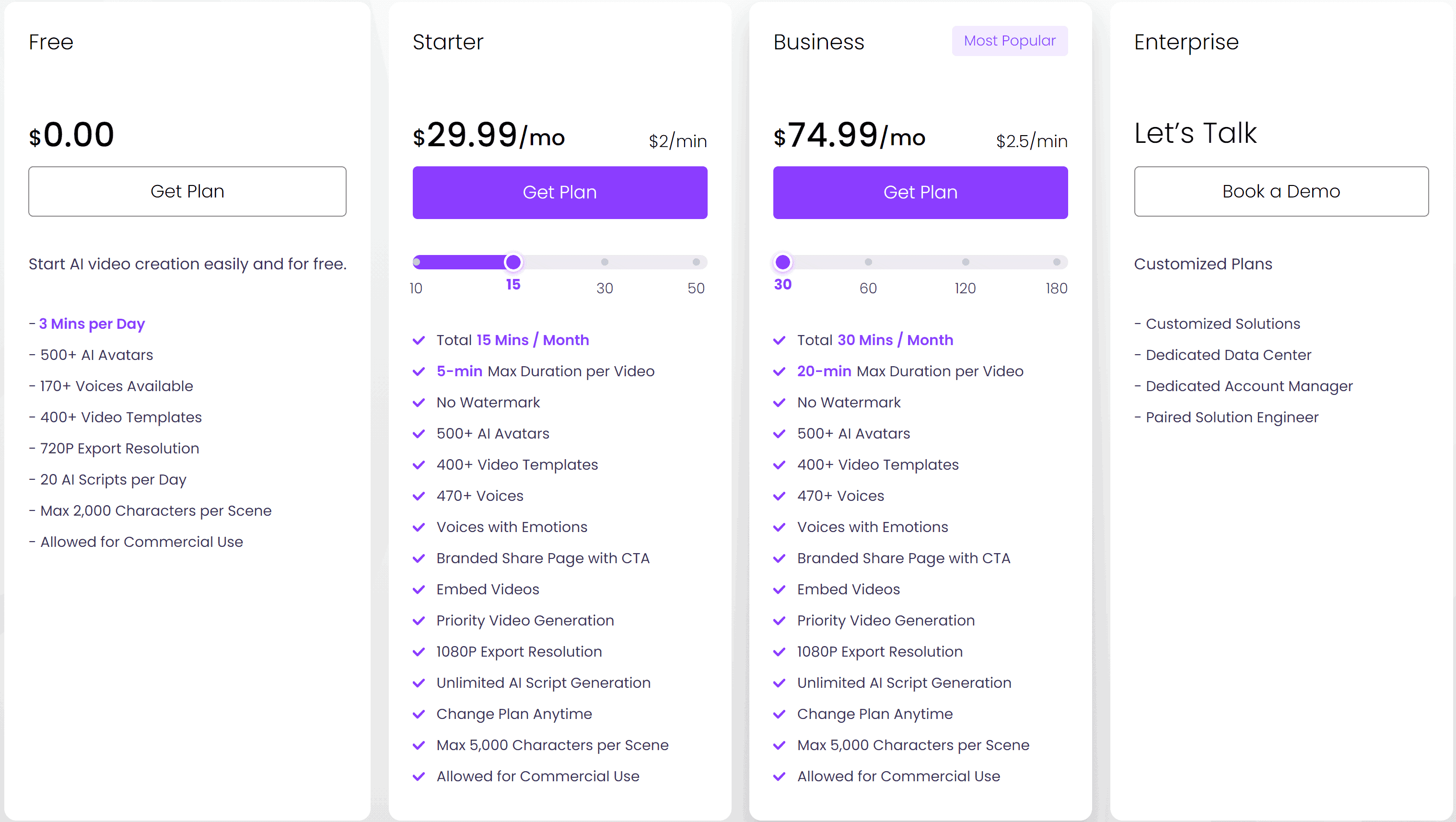
The Flex Pricing Tier offers a flexible and scalable solution to enhance your video marketing strategy.
The Free Plan allows you to start with personalized videos, offering up to 50 videos in your library and up to 30 minutes per video.
For those who require more advanced features, the Premium Plan, discounted at $9.99/month from $19.99/month, paid annually, provides unlimited video creation and recording, longer video lengths, detailed video analytics, and advanced customization options such as customized sales templates and custom logo branding.
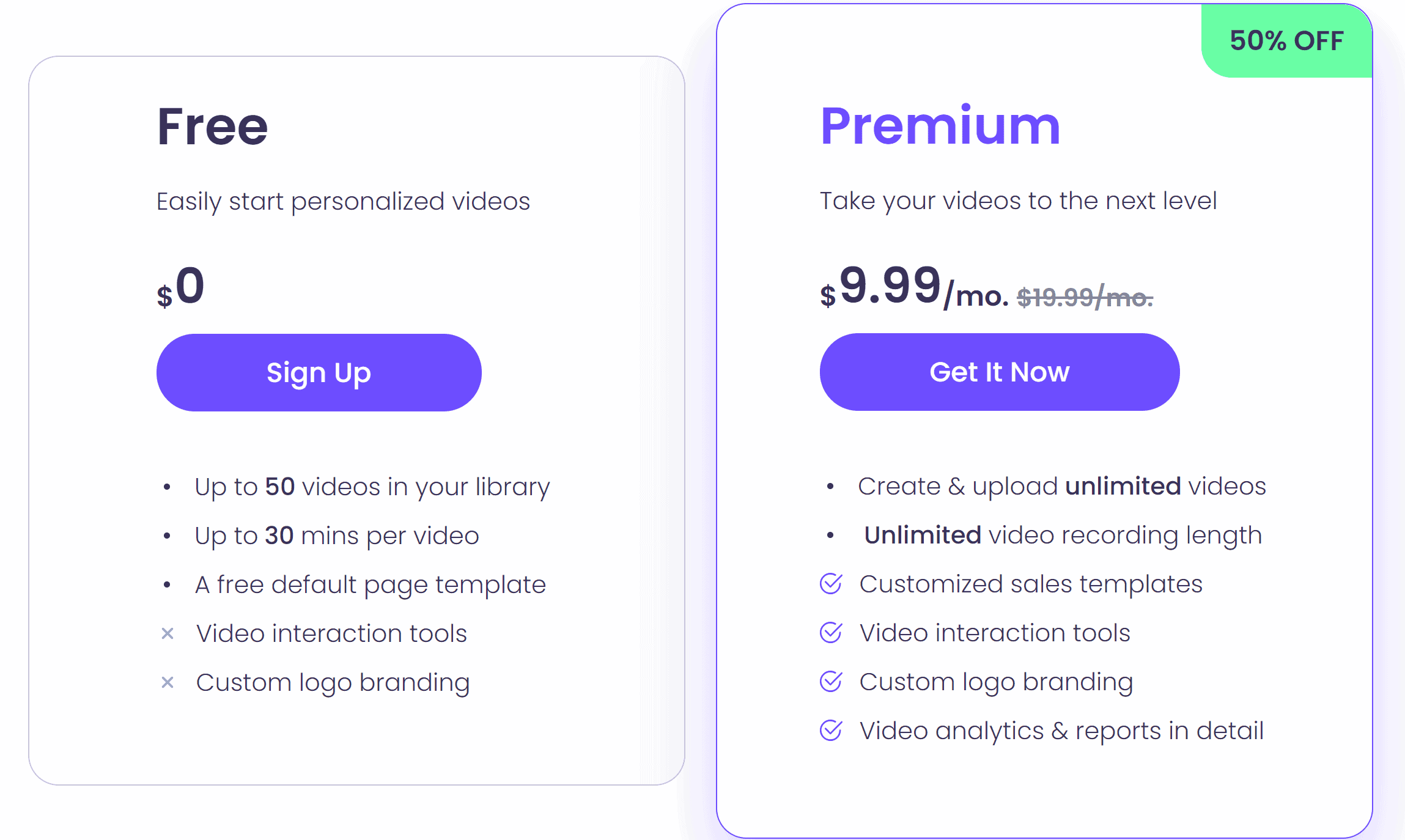
The Face Swap Pricing Tier offers various pricing plans for its Face Swap feature, allowing users to choose the option that best fits their needs.
The monthly plan includes 80 credits at $12.99, providing $0.16 per credit with 68% off. The half-yearly plan provides 480 credits at $24.99, costing $0.05 per credit with an 81% discount, and the yearly plan offers 960 credits at $29.99, priced at $0.03 per credit.
These plans include benefits like watermark-free face-swapped photos, a maximum video upload size of 500MB, and the ability to carry over unused credits to the next billing cycle.
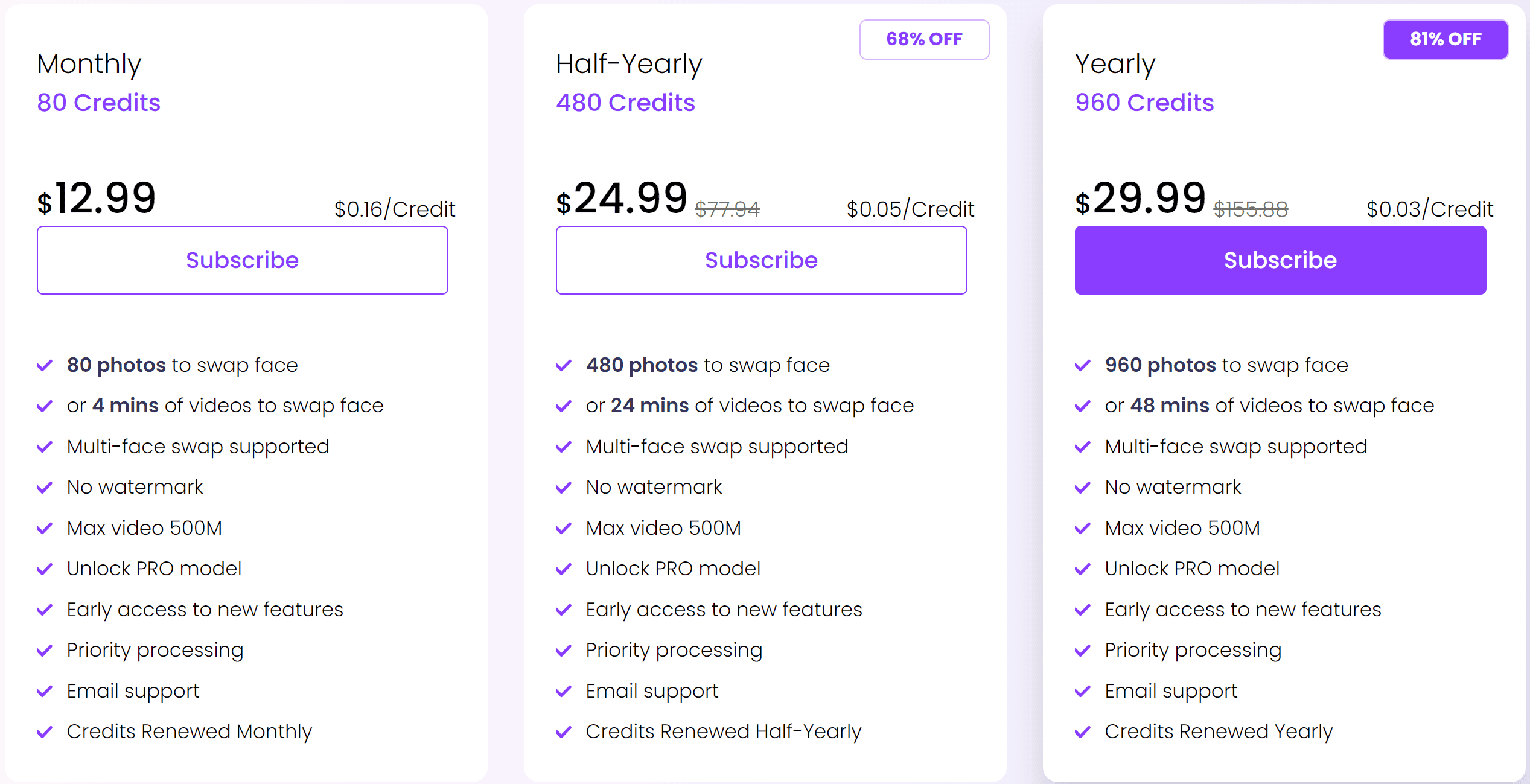
Vidnoz Pros and Cons
Exploring the pros and cons of Vidnoz is crucial for potential users to make an informed decision about whether this online tool aligns with their video editing and content creation needs.
By understanding Vidnoz’s advantages, users can leverage its innovative features to enhance their projects effectively.
Considering the cons helps identify any limitations or areas where Vidnoz AI may not meet specific requirements, ensuring that users have realistic expectations and can plan accordingly.
This balanced analysis aids in maximizing the benefits while being prepared for any challenges that may arise with Vidnoz.
Vidnoz Pros
Vidnoz AI offers a suite of innovative features that cater to diverse video editing needs.
Some of the notable pros include a user-friendly interface that simplifies complex editing tasks.
A variety of AI-powered tools such as AI Avatars, AI Voice, and AI Video Editor that enhance creativity and productivity, affordable pricing plans that provide good value for money.
Additionally, the flexibility of the Vidnoz Flex Plan and the specialized Face Swap Plan address specific user requirements effectively.
With these strengths, Vidnoz positions itself as a competitive choice in the AI video editing market.
Transitioning from these benefits, let’s explore some areas where Vidnoz could see improvement.
Vidnoz Cons
While Vidnoz offers compelling features, it also has its limitations.
Users might encounter a learning curve with some advanced functionalities, potentially limiting immediate ease of use for beginners.
There may also be constraints on customization options, which can restrict creative freedom.
Additionally, despite having varied pricing plans, the cost may still be prohibitive for individuals or small organizations on tight budgets.
Lastly, as with any AI-driven tool, there might be concerns regarding the originality and uniqueness of the content produced.
Acknowledging these drawbacks is crucial for a balanced understanding.
Vidnoz Alternatives
Vidnoz stands out in the AI video creation space, but several alternatives offer unique features catering to different needs.
Key competitors include:
HeyGen: Cost-effective with user-friendly features.
Synthesia: Offers extensive language support and strong security.
Simplified: Provides intuitive AI design and content creation tools.
VEED: Known for its easy video editing and production capabilities.
These alternatives provide diverse options, from advanced editing capabilities and customizable templates to multilingual voice support, ensuring users can find the right tool to enhance their video content creation endeavors.
Vidnoz Case Study And Personal Experience
In a recent project, I used how-to guides and utilized Vidnoz to transform this video into an engaging, dynamic piece that captured my audience’s attention.
By leveraging Vidnoz’s AI-powered video editor and face swap technology to create free AI videos, I created a personalized experience that resonated with viewers, increasing engagement.
The AI voice feature allowed me to create high-quality and natural-sounding narration with minimal effort, providing a professional touch.
My Experience Using Vidnoz
When I first started using Vidnoz, I was looking for an AI-powered solution to enhance my video content.
Attracted by its AI-powered tools, I started using its video editor and custom AI avatar generator and creator.
The process was intuitive and rewarding, allowing me to craft videos effortlessly that stood out as professional.
Through Vidnoz, I learned the power of AI in Video content creation, as it transformed my raw footage into captivating stories, significantly reducing my editing time while enhancing quality.
This experience solidified Vidnoz’s value in my toolkit, showcasing its ability to streamline workflows and produce impactful content.
Conclusion: Should You Buy Vidnoz?
In conclusion, Vidnoz is a powerful tool in the video editing and content creation space, offering a suite of tools designed to enhance efficiency and creativity in video creations.
Whether you’re a seasoned video creator or just starting, Vidnoz offers solutions that can cater to various needs, from AI-driven voiceovers to personalized avatars and sophisticated editing capabilities.
While it’s essential to weigh its features against your specific requirements, Vidnoz’s innovative approach could very well be the game-changer you need to elevate your video content.
If you’re aiming to stay ahead of the competition in digital content creation, embracing Vidnoz’s advanced technology might be your next strategic move.

Frequently Asked Questions
Get answers to a list of the most Frequently Asked Questions.





